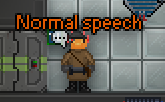Руководство по Рунчату
Перейти к навигации
Перейти к поиску
What is Runechat?
Runechat means the text you see over characters when they talk.
How do I turn it on/off?
Use the "enable/disable runechat" option under your "preferences" tab in-game.
Why don't I see it even though I have it on?
There are some situations in which you won't see runechat text. Examples:
- If you are a ghost, or otherwise dead.
- If the speaker is using a radio channel and you are not in range of hearing the headset whisper.
- If they are whispering and you can't hear them clearly.
- If they are out of your normal vision range.
- If they are speaking in a language you don't know.
- If they were invisible to you (Out of sight or round a corner) when they said their message, you will not see it above their head even if they walk inside your vision range
What determines my text color for runechat?
- Typically, your hair color.
- For races without hair, blood color.
- For races without variations of hair OR blood color, its determined by eye color.