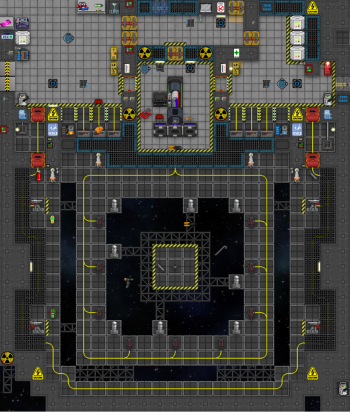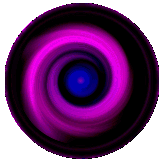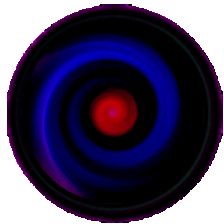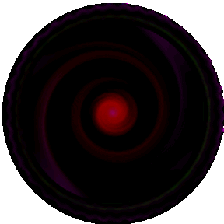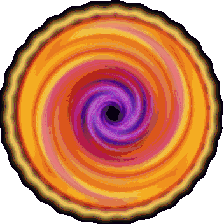Сингулярный двигатель: различия между версиями
imported>BOT Purple (Новая страница: «thumb|right|350px|The Engine Area = How To Set Up The Singularity = Located at the southern end of engineering in Space is the Sing...») |
imported>Papa Leroy Нет описания правки |
||
| Строка 1: | Строка 1: | ||
[[File:SingularityEngine.png|thumb|right|350px| | [[File:SingularityEngine.png|thumb|right|350px|Зона расположения блока двигателя]] | ||
= | =Как настроить сингулярность= | ||
Сингулярный двигатель расположен на южном конце инженерного отдела, в космосе. Ваша задача - активировать и поддерживать эту самоконтролируемую, пульсирующую радиацией миниатюрную черную дыру. | |||
На самом деле, настроить и поддерживать сингулярность не так трудно. Это руководство рассчитано на то, что вы будете это все делать в одиночку, в случаях, если, например, вы - единственный, кто на это согласился, или же другие решили, что у них есть дела поважнее. В первую очередь вам необходимо знать, какие инструменты нужно принести с собой в зону поддержания сингулярности; в принципе, их можно легко и быстро насобирать в инженерном отделе. | |||
== | ==Необходимые инструменты== | ||
<div class="toccolours mw-collapsible mw-collapsed" style="width:99%"> | <div class="toccolours mw-collapsible mw-collapsed" style="width:99%"> | ||
'''You will need the following items:''' | '''You will need the following items:''' | ||
<div class="mw-collapsible-content"> | <div class="mw-collapsible-content"> | ||
* [[File:Handheld-Plasmatank.png]] 6x Gas/Plasma Tank. These are located in the [[File:Tank_Storage_Unit.png]] Tank Storage Unit by "Dispensing" Plasma. | *[[File:Handheld-Plasmatank.png]] 6x Gas/Plasma Tank. These are located in the [[File:Tank_Storage_Unit.png]] Tank Storage Unit by "Dispensing" Plasma. | ||
* [[File:RIG.png]] engineering hardsuit | *[[File:RIG.png]] engineering hardsuit | ||
* [[File:Mashoe.png]] magboots | *[[File:Mashoe.png]] magboots | ||
* [[File:EmergencyOxygenTank.png]] oxygen tank | *[[File:EmergencyOxygenTank.png]] oxygen tank | ||
* [[File:BreathMask.png]] breath mask | *[[File:BreathMask.png]] breath mask | ||
* [[File:Wrench.png]] wrench | *[[File:Wrench.png]] wrench | ||
* [[File:Screwdriver_tool.png]] screwdriver | *[[File:Screwdriver_tool.png]] screwdriver | ||
* [[File:CableCoils.png]] cable coil | *[[File:CableCoils.png]] cable coil | ||
</div></div> | </div></div> | ||
А теперь можно приступить к работе. | |||
'' | ''Примечание: Каждый раздел настройки аппаратуры вы можете выполнить самостоятельно или с помощью коллег. Порядок выполнения не имеет значения, но главное, чтобы раздел финальной подготовки выполнялся в последнюю очередь.'' | ||
== [[File:SMES.png]] | ==[[File:SMES.png]] Настройка SMES== | ||
SMES'ы расположены в количестве 4 штук в инженерном отделе (можете посмотреть на скриншоте). | |||
Убедитесь, что на трех SMES'ах справа параметр Charging выставлен на Off (на зарядку (Input)) и на Online (на вывод (Output)). '''Выведите значение вывода на максимум, - 150,000 ватт; зарядку SMES'ов отключите. Отключение вывода энергии на SMES'ах может привести к перебоям в работе силового поля или в залпах эмиттеров'''. | |||
<span style="color:#ff0000">'''Если вы оставите зарядку правых SMES'ов включенной, они будут забирать заряд из левого SMES'а, из-за чего у вас не останется энергии для запитывания эмиттеров, и они могут отключиться в самый неудобный момент.'''</span> | |||
<span style="color:#ff0000">''' | ==[[File:Collector_array_on.png]] Настройка массивов накопления радиации== | ||
По обеим сторонам от ускорителя частиц (Particle Accelerator) всего расположено 6 массивов накопления радиации, или '''Radiation Collector Arrays'''. | |||
# | #Заполните 6 [[File:Handheld-Plasmatank.png]] баллонов с плазмой из[[File:Plasma_canister.png|32px]]канистры с плазмой. | ||
# | #Залейте по одному [[File:Handheld-Plasmatank.png]] баллону с плазмой в каждый массив накопления. | ||
# | #Кликните на каждом [[File:Collector array filled.png|ссылка=Special:FilePath/Collector_array_filled.png]] массиве накопления пустой рукой, чтобы активировать (иконка сменится на [[File:Collector_array_on.png]]эту). | ||
#*(Опционально) Для дополнительной информации просмотрите раздел по [[Singularity_Engine#Radiation_Collector_Array_Optimization|оптимизации массивов накопления радиации]]. | |||
#* ( | |||
<span style="color:#ff0000">''' | ==Настройка ускорителя частиц (собственно, двигателя)== | ||
<span style="color:#ff0000">'''Старайтесь не врезаться в двигатель, пока он не закреплен разводным ключом. Если вы случайно вытолкнули какую-то часть двигателя со своего места, перетащите его обратно на место, а затем ПКМ > "Rotate", чтобы зафиксировать его в правильном положении.'''</span> | |||
== | #Возьмите [[File:Wrench.png]] разводной ключ и кликните им на всех 6 частях двигателя и [[File:Control box.png]] контрольной панели. Таким образом вы зафиксируете все части двигателя, о чем вам 7 раз сообщит предложение "You secure the external bolts". Убедитесь, что стрелка на контрольной панели повернута вниз, и, если нет, поверните контрольную панель до тех пор, пока стрелка не встанет в правильном направлении. | ||
# | #Возьмите [[File:CableCoils.png]] моток кабелей и кликните им на всех 6 частях двигателя и контрольной панели. О проделанной работе вам 7 раз сообщит предложение "You add some wires". | ||
# | #Возьмите [[File:Screwdriver_tool.png]] отвертку и кликните ею на всех 6 частях двигателя и контрольной панели. О проделанной работе вам 7 раз сообщит предложение "You close the access panel". | ||
#Кликните на контрольной панели, чтобы открыть меню, затем кликните на "Run Scan". | |||
#*Если будет появляться ошибка "Unable to detect parts", то значит, что вы что-то пропустили в предыдущих пунктах. | |||
# Click on each of the 4 [[File:Emitter.png]] Emitters to turn them on. | #*Если появится сообщение "All parts in place", то вы можете продолжить. | ||
#* <span style="color:#ff0000">'''Caution: Do not stand in front of active emitters!'''</span> | #*(Опционально) Для дополнительной информации просмотрите раздел по [[Singularity_Engine#Particle_Accelerator_Optimization|оптимизации ускорителя частиц]]. | ||
# Walk around the ''outside'' of the inner circle and click on each of the 8 [[File:Field_generator.png]] Field Generators, being careful to time your movement while passing in front of online [[File:Emitter.png]] Emitters. | |||
#* Slowly, you will see a [[File:Containment_field.gif]] containment field surrounding the inner circle connected by the Field Generators. | <span style="color:#ff0000">'''Пока еще не стоит нажимать на "Toggle Power"!'''</span> | ||
#* <span style="color:#ff0000">'''Caution: Do not walk into the containment field!'''</span> | |||
# When the containment field has surrounded the entire inner circle, head back inside to the Particle Accelerator room. | ==Настройка сингулярности== | ||
#Попросите [[Chief Engineer|главного инженера]] активировать настройку сингулярности посредством[[File:enginepicker.gif]] Bluespace Engine Delivery Device. Если бригадира нет, попросите [[AI|ИИ]] впустить вас в его кабинет и активируйте настройку сами. Если вы хотите настроить Тесла-двигатель, просмотрите [[Tesla Engine|соответствующее руководство]]. | |||
#Перед выходом наружу экипируйте [[File:EmergencyOxygenTank.png]]баллон с воздухом и [[File:BreathMask.png]] дыхательную маску, а также опционально активируйте [[File:Mashoe.png]] магботы, чтобы в невесомости не улететь куда-нибудь. | |||
#Click on each of the 4 [[File:Emitter.png]] Emitters to turn them on. | |||
#*<span style="color:#ff0000">'''Caution: Do not stand in front of active emitters!'''</span> | |||
#Walk around the ''outside'' of the inner circle and click on each of the 8 [[File:Field_generator.png]] Field Generators, being careful to time your movement while passing in front of online [[File:Emitter.png]] Emitters. | |||
#*Slowly, you will see a [[File:Containment_field.gif]] containment field surrounding the inner circle connected by the Field Generators. | |||
#*<span style="color:#ff0000">'''Caution: Do not walk into the containment field!'''</span> | |||
#When the containment field has surrounded the entire inner circle, head back inside to the Particle Accelerator room. | |||
| Строка 64: | Строка 65: | ||
'''Having trouble getting the emitters to fire? Follow these steps:''' | '''Having trouble getting the emitters to fire? Follow these steps:''' | ||
<div class="mw-collapsible-content"> | <div class="mw-collapsible-content"> | ||
# Use your [[File:Screwdriver_tool.png]] screwdriver on the [[file:emitter.png]] emitter | #Use your [[File:Screwdriver_tool.png]] screwdriver on the [[file:emitter.png]] emitter | ||
# Then use your [[File:crowbar.png]] crowbar | #Then use your [[File:crowbar.png]] crowbar | ||
# Return all of the components (there should be one [[file:circuitboard.png]] circuit board (Emitter); one [[file:micro-laser.png]] micro-laser, and one [[file:Micro Manipulator.png]] micro-manipulator) to the [[file:Wired_Frame.png]] machine frame | #Return all of the components (there should be one [[file:circuitboard.png]] circuit board (Emitter); one [[file:micro-laser.png]] micro-laser, and one [[file:Micro Manipulator.png]] micro-manipulator) to the [[file:Wired_Frame.png]] machine frame | ||
# Use your [[file:screwdriver_tool.png]] screwdriver on the [[file:Circuit_Frame.png]] machine frame | #Use your [[file:screwdriver_tool.png]] screwdriver on the [[file:Circuit_Frame.png]] machine frame | ||
# Rotate the [[file:emitter.png]] emitter to face the [[File:field_generator.png]] field generator | #Rotate the [[file:emitter.png]] emitter to face the [[File:field_generator.png]] field generator | ||
# Use your [[file:wrench.png]] wrench to bolt it down, and then use your [[file:welder.png]] to weld it into place | #Use your [[file:wrench.png]] wrench to bolt it down, and then use your [[file:welder.png]] to weld it into place | ||
It should now begin to fire when activated again. If that doesn't work, check that there is power being sent to the emitters from the leftmost [[file:SMES.png|32px]] SMES unit. | It should now begin to fire when activated again. If that doesn't work, check that there is power being sent to the emitters from the leftmost [[file:SMES.png|32px]] SMES unit. | ||
</div></div> | </div></div> | ||
== Finishing Up == | ==Finishing Up== | ||
# Open the [[File:Control box.png]] control box menu. | |||
# Make sure your [[File:MGlasses.png|link=Clothes_and_Internals#Eyewear]] Meson Scanners are equipped to prevent blindness and your [[File:RIG.png]] RIG suit is equipped to prevent radiation poisoning. | #Open the [[File:Control box.png]] control box menu. | ||
#* (Optional) Enable your [[File:Mashoe.png]] magboots' mag-pulse traction system so the singularity does not prevent you from walking away from the window. | #Make sure your [[File:MGlasses.png|link=Clothes_and_Internals#Eyewear]] Meson Scanners are equipped to prevent blindness and your [[File:RIG.png]] RIG suit is equipped to prevent radiation poisoning. | ||
# Click "Toggle Power" to turn the power on. | #*(Optional) Enable your [[File:Mashoe.png]] magboots' mag-pulse traction system so the singularity does not prevent you from walking away from the window. | ||
# Set Particle Strength = 2. | #Click "Toggle Power" to turn the power on. | ||
# Walk down and look out the window. You will see a stream of purple particles shoot out from the Particle Accelerator, and after a few seconds, a small [[File:Singulo 1.gif|32px]] Singularity will appear. | #Set Particle Strength = 2. | ||
# The singularity will begin to grow. On the 2nd growth it gets larger again, remaining blue. | #Walk down and look out the window. You will see a stream of purple particles shoot out from the Particle Accelerator, and after a few seconds, a small [[File:Singulo 1.gif|32px]] Singularity will appear. | ||
# Go back to the [[File:Control box.png]] control box and click the minus to turn the power to 0. The result should be a large, pink, 5x5 singularity (see below). | #The singularity will begin to grow. On the 2nd growth it gets larger again, remaining blue. | ||
#* ''Note: The singularity will fluctuate between 3x3 and 5x5 with power set to 0. It is safe to leave the accelerator on at power 0.'' | #Go back to the [[File:Control box.png]] control box and click the minus to turn the power to 0. The result should be a large, pink, 5x5 singularity (see below). | ||
#*''Note: The singularity will fluctuate between 3x3 and 5x5 with power set to 0. It is safe to leave the accelerator on at power 0.'' | |||
<span style="color:#ff0000">'''Caution: Leaving the singularity at Particle Strength 1 or 2 will cause the singularity to release. As soon as you increase the power it is your responsibility to turn it down again.'''</span> | <span style="color:#ff0000">'''Caution: Leaving the singularity at Particle Strength 1 or 2 will cause the singularity to release. As soon as you increase the power it is your responsibility to turn it down again.'''</span> | ||
{|style="background:transparent; color:black" border="0" | {| style="background:transparent; color:black" border="0" align="center" cellpadding="10px" cellspacing="0px" height="230" valign="bottom" | ||
|+style="background:transparent; color:black"| | |+ style="background:transparent; color:black" | | ||
|-align="center" | |- align="center" | ||
| | | | ||
|[[File:Singulo 1.gif|32px]] | |[[File:Singulo 1.gif|32px]] | ||
| Строка 102: | Строка 105: | ||
|[[File:Singulo_11.gif|224px]] | |[[File:Singulo_11.gif|224px]] | ||
| | | | ||
|-align="center" valign="top" | |- align="center" valign="top" | ||
|width="25"| | | width="25" | | ||
|width="120"|''' | | width="120" |'''Сингулярность 1x1 (1 стадия)''' | ||
'' | ''Слишком слабая. Повысьте мощность на двигателе, пока не достигните 3 стадии'' | ||
|width="25"| | | width="25" | | ||
|width="100"|''' | | width="100" |'''Сингулярность 3x3 (2 стадия)''' | ||
'' | ''Слабенькая, но безопасная, хотя 3 стадия производит больше мощности'' | ||
|width="25"| | | width="25" | | ||
|width="100"|''' | | width="100" |'''Сингулярность 5x5 (Stage 3)''' | ||
'' | ''Идеальный размер. Здесь можно остановиться'' | ||
|width="25"| | | width="25" | | ||
|width="100"|''' | | width="100" |'''Сингулярность 7x7 (4 стадия)''' | ||
'' | ''Слишком сильная. Отключите двигатель немедленно'' | ||
|width="25"| | | width="25" | | ||
|width="100";;|''' | | width="100" ;; |'''Сингулярность 9x9 (5 стадия)''' | ||
'' | ''Сдерживать уже невозможно. Вызывайте экстренный шаттл'' | ||
|width="25"| | | width="25" | | ||
|width="100";;|''' | | width="100" ;; |'''Сингулярность 11x11 (6 стадия, подпитанная супер-материей)''' | ||
'' | ''Кэп... нам пизда'' | ||
|width="25"| | | width="25" | | ||
|} | |} | ||
== [[File:SMES.png]] Return to the SMESs == | ==[[File:SMES.png]] Return to the SMESs== | ||
# Return to the right 3 SMES. These power the majority of the station. Make sure the sum of their output is at least as high as total power usage on the station. Typically the station uses around 200,000 W. You can check if the SMES are outputting enough power at the Grid Power Monitoring Computer in the top left of the engine room. Make sure the Total Power is significantly higher than the Total Load, otherwise devices throughout the station will slowly stop functioning. | |||
# Once the Singularity is outputting power, return to all 4 SMES, and set the input to "Charge Mode: Auto". Set the Input Level higher than the Output Level so that each SMES gains charge over time. The input should say "Partially Charging" and the "Stored Capacity" % should be slowly increasing. | #Return to the right 3 SMES. These power the majority of the station. Make sure the sum of their output is at least as high as total power usage on the station. Typically the station uses around 200,000 W. You can check if the SMES are outputting enough power at the Grid Power Monitoring Computer in the top left of the engine room. Make sure the Total Power is significantly higher than the Total Load, otherwise devices throughout the station will slowly stop functioning. | ||
# The output of the lone SMES on the left is not that important anymore because it primarily powers the emitters and the engine room. Now that the engine is running, it should be able to sustain the emitters on its own. That being said, it is recommended that you leave it on in case something goes wrong, and that you make sure the leftmost SMES is charging in case of emergency. | #Once the Singularity is outputting power, return to all 4 SMES, and set the input to "Charge Mode: Auto". Set the Input Level higher than the Output Level so that each SMES gains charge over time. The input should say "Partially Charging" and the "Stored Capacity" % should be slowly increasing. | ||
# If you did everything right, the engine room [[File:APC.png]] APC will be charging (the one just north of the lone SMES). | #The output of the lone SMES on the left is not that important anymore because it primarily powers the emitters and the engine room. Now that the engine is running, it should be able to sustain the emitters on its own. That being said, it is recommended that you leave it on in case something goes wrong, and that you make sure the leftmost SMES is charging in case of emergency. | ||
#If you did everything right, the engine room [[File:APC.png]] APC will be charging (the one just north of the lone SMES). | |||
<div class="toccolours mw-collapsible mw-collapsed" style="width:99%"> | <div class="toccolours mw-collapsible mw-collapsed" style="width:99%"> | ||
| Строка 136: | Строка 140: | ||
</div></div> | </div></div> | ||
== Continued Upkeep == | ==Continued Upkeep== | ||
* Every 15-ish minutes: | |||
** Make sure the singularity's size hasn't increased or decreased: | *Every 15-ish minutes: | ||
*** If the singularity's size is decreased, set the [[File:Control box.png]] control box's Particle Strength = 2 and watch it until it grows to a normal size. Keep it on Particle Strength = 2 for a few more seconds (but not too long) to ensure its size is sustained. Remember to turn off the Particle Accelerator using the "Toggle Power" button when you're finished. | **Make sure the singularity's size hasn't increased or decreased: | ||
*** If the singularity's size is increased, immediately click "Toggle Power" on the control box to turn the engine OFF. | ***If the singularity's size is decreased, set the [[File:Control box.png]] control box's Particle Strength = 2 and watch it until it grows to a normal size. Keep it on Particle Strength = 2 for a few more seconds (but not too long) to ensure its size is sustained. Remember to turn off the Particle Accelerator using the "Toggle Power" button when you're finished. | ||
* Every 60-ish minutes: | ***If the singularity's size is increased, immediately click "Toggle Power" on the control box to turn the engine OFF. | ||
** Refill the [[File:Handheld-Plasmatank.png]] Gas Tanks: | *Every 60-ish minutes: | ||
**# Remove them from the [[File:Collector_array_on.png]] Radiation Collector Arrays with a [[File:Crowbar.png]] crowbar. | **Refill the [[File:Handheld-Plasmatank.png]] Gas Tanks: | ||
**# Click on a [[File:Plasma_canister.png]] plasma canister to place the gas tank inside the canister. | **#Remove them from the [[File:Collector_array_on.png]] Radiation Collector Arrays with a [[File:Crowbar.png]] crowbar. | ||
**# Click on the canister to open the menu, and then click on the far-right "+" to increase the Release Pressure to its maximum. | **#Click on a [[File:Plasma_canister.png]] plasma canister to place the gas tank inside the canister. | ||
**# Set the Release Valve to "Open" until the "Tank Pressure" shows the same number set in the step above. | **#Click on the canister to open the menu, and then click on the far-right "+" to increase the Release Pressure to its maximum. | ||
**#* <span style="color:#ff0000">'''Caution: Make sure you remember to set the Release Valve to "Close" when you're done, otherwise the canister will leak toxins.'''</span> | **#Set the Release Valve to "Open" until the "Tank Pressure" shows the same number set in the step above. | ||
**# Click "Remove Tank" and pick it back up, placing it back inside the Radiation Collector Array. | **#*<span style="color:#ff0000">'''Caution: Make sure you remember to set the Release Valve to "Close" when you're done, otherwise the canister will leak toxins.'''</span> | ||
**# Repeat the above steps for each Gas Tank. | **#Click "Remove Tank" and pick it back up, placing it back inside the Radiation Collector Array. | ||
**#Repeat the above steps for each Gas Tank. | |||
''Note: Sometimes the singularity will cause EMP pulses if something is close to it and exposed to its radiation. These pulses can cause weapons to misfire and even disable the emitters. Keep an eye on it.'' | ''Note: Sometimes the singularity will cause EMP pulses if something is close to it and exposed to its radiation. These pulses can cause weapons to misfire and even disable the emitters. Keep an eye on it.'' | ||
= Optimization = | =Optimization= | ||
* Locking Access | *Locking Access | ||
*# You can lock access to the [[File:Collector_array_on.png]] Radiation Collector Arrays and [[File:Emitter.png]] Emitters. This will stop an AI or anyone without management access from messing with them. | *#You can lock access to the [[File:Collector_array_on.png]] Radiation Collector Arrays and [[File:Emitter.png]] Emitters. This will stop an AI or anyone without management access from messing with them. | ||
*# Click on your [[File:Id regular.png]] ID Card to put it in your hand, then click on ''each'' Radiation Collector Array or Emitter to lock them. | *#Click on your [[File:Id regular.png]] ID Card to put it in your hand, then click on ''each'' Radiation Collector Array or Emitter to lock them. | ||
*# Use a [[File:Screwdriver_tool.png]] Screwdriver on the [[File:Control box.png]] control box to prevent immediate access to the control box's menu (unless the person has a screwdriver to fix it). | *#Use a [[File:Screwdriver_tool.png]] Screwdriver on the [[File:Control box.png]] control box to prevent immediate access to the control box's menu (unless the person has a screwdriver to fix it). | ||
*# Close access to the Radiation Collector Arrays and the Particle Accelerator engine by clicking on the [[File:Door control.png]] Shutter Control buttons located on the wall on either side of the engine. | *#Close access to the Radiation Collector Arrays and the Particle Accelerator engine by clicking on the [[File:Door control.png|ссылка=Special:FilePath/Door_control.png]] Shutter Control buttons located on the wall on either side of the engine. | ||
== [[File:Collector_array_on.png]] Radiation Collector Array Optimization == | ==[[File:Collector_array_on.png]] Radiation Collector Array Optimization== | ||
''Note: Read the [[Singularity_Engine#Continued_Upkeep|Continued Upkeep]] section above to learn how to fill [[File:Handheld-Plasmatank.png]] Gas Tanks, which will increase power output exponentially. This enables you to set the Input Level of each SMES to their maximum - 200,000.'' | ''Note: Read the [[Singularity_Engine#Continued_Upkeep|Continued Upkeep]] section above to learn how to fill [[File:Handheld-Plasmatank.png]] Gas Tanks, which will increase power output exponentially. This enables you to set the Input Level of each SMES to their maximum - 200,000.'' | ||
== Particle Accelerator Optimization == | ==Particle Accelerator Optimization== | ||
===Upgrade the APC Power Cell=== | |||
#Locate the [[File:APC.png]] APC on the wall beside the lone SMES unit, in the same room as the Particle Accelerator. | |||
# Locate the [[File:APC.png]] APC on the wall beside the lone SMES unit, in the same room as the Particle Accelerator. | #Unlock it with your [[File:Id regular.png]] ID Card. | ||
# Unlock it with your [[File:Id regular.png]] ID Card. | #*Click on your ID Card to put it in your hand, then click on the APC. | ||
#* Click on your ID Card to put it in your hand, then click on the APC. | #Set "Equipment" to "On", not "Auto". | ||
# Set "Equipment" to "On", not "Auto". | #*This is to ensure that vital engineering equipment will be the last to fail should the APC's power cell run low. You can also turn off the lights to save power, although this is not really recommended as it makes it harder to see trespassers in engineering. | ||
#* This is to ensure that vital engineering equipment will be the last to fail should the APC's power cell run low. You can also turn off the lights to save power, although this is not really recommended as it makes it harder to see trespassers in engineering. | #Use a [[File:Crowbar.png]] crowbar on the APC to open it. | ||
# Use a [[File:Crowbar.png]] crowbar on the APC to open it. | #Click on the [[File:Power cell.png|ссылка=Special:FilePath/Power_cell.png]] Power Cell to remove it. | ||
# Click on the [[File:Power cell.png]] Power Cell to remove it. | #Find another Power Cell laying around and replace the Power Cell you just removed. | ||
# Find another Power Cell laying around and replace the Power Cell you just removed. | #Close the panel with the crowbar. | ||
# Close the panel with the crowbar. | #Check the APC menu to make sure it is on and working. | ||
# Check the APC menu to make sure it is on and working. | #Lock the APC with your ID card. | ||
# Lock the APC with your ID card. | |||
= Additional modifications = | =Additional modifications= | ||
It is possible to wire the APCs directly to the main power ring. A good spot to do this is to the port end of engineering, near the bolted airlock. Lift the floor tiles and run a wire from there out into the maintenance tunnel and link it to the wire running through there. This allows you to charge APCs directly if somebody disables the SMES in engineering. | It is possible to wire the APCs directly to the main power ring. A good spot to do this is to the port end of engineering, near the bolted airlock. Lift the floor tiles and run a wire from there out into the maintenance tunnel and link it to the wire running through there. This allows you to charge APCs directly if somebody disables the SMES in engineering. | ||
| Строка 193: | Строка 199: | ||
<span style="color:#ff0000">'''Caution: It is your responsibility to make sure your experiments are safe, Don't experiment with the singularity if you're new to using it.'''</span> | <span style="color:#ff0000">'''Caution: It is your responsibility to make sure your experiments are safe, Don't experiment with the singularity if you're new to using it.'''</span> | ||
= Turning off the Engine = | =Turning off the Engine= | ||
Occasionally, bad stuff happens. Well, most of the time, bad stuff happens. Sometimes it is necessary to deactivate the engine as safely as possible because nobody can maintain it. Other times meteor showers and bombs endanger your containment machinery. Whatever the crisis, if you have followed the steps above it should be safe to simply turn the accelerator off. The engine will continue to generate power as the singularity starves and shrinks, so containment SHOULDN'T fail until the singularity is sufficiently small enough that it cannot move and pull stuff into it. However, the fickle baby singularity will take a long time to die completely, leaving it exposed to potential suicidals jumping into it, giving the singularity energy to expand again. (Cool fact: Engineers provide a singularity with a lot more energy than you'd expect). | Occasionally, bad stuff happens. Well, most of the time, bad stuff happens. Sometimes it is necessary to deactivate the engine as safely as possible because nobody can maintain it. Other times meteor showers and bombs endanger your containment machinery. Whatever the crisis, if you have followed the steps above it should be safe to simply turn the accelerator off. The engine will continue to generate power as the singularity starves and shrinks, so containment SHOULDN'T fail until the singularity is sufficiently small enough that it cannot move and pull stuff into it. However, the fickle baby singularity will take a long time to die completely, leaving it exposed to potential suicidals jumping into it, giving the singularity energy to expand again. (Cool fact: Engineers provide a singularity with a lot more energy than you'd expect). | ||
Sometimes it's a good idea to charge the SMES quickly (using the optional techniques above) and then turn off the engine safely until you need power again. This means that poor solo-engie can actually go do other stuff and leave engineering for a bit without inadvertently destroying the station. | Sometimes it's a good idea to charge the SMES quickly (using the optional techniques above) and then turn off the engine safely until you need power again. This means that poor solo-engie can actually go do other stuff and leave engineering for a bit without inadvertently destroying the station. | ||
= Using it as a weapon = | =Using it as a weapon= | ||
The singularity is - along with massive plasma infernos and large scale bombings - one of the most brutal forces on the station. Dangerous enough when set free, it becomes a lag-inducing, shuttle-calling, indiscriminately murdering monstrosity when given a directed path by a Singularity Beacon, leaving nothing but debris, body parts and cold hard vacuum in its path. Perhaps the most dramatic way to end a round as a traitor, it can even eat the emergency shuttle itself, restricting escape to those few smart or lucky enough to grab EVA gear. Its a very effective weapon to use against assassination targets that commonly spend a lot of time in one area, such as [[Scientist|scientists]]. | The singularity is - along with massive plasma infernos and large scale bombings - one of the most brutal forces on the station. Dangerous enough when set free, it becomes a lag-inducing, shuttle-calling, indiscriminately murdering monstrosity when given a directed path by a Singularity Beacon, leaving nothing but debris, body parts and cold hard vacuum in its path. Perhaps the most dramatic way to end a round as a traitor, it can even eat the emergency shuttle itself, restricting escape to those few smart or lucky enough to grab EVA gear. Its a very effective weapon to use against assassination targets that commonly spend a lot of time in one area, such as [[Scientist|scientists]]. | ||
Версия от 12:25, 16 июля 2020
Как настроить сингулярность
Сингулярный двигатель расположен на южном конце инженерного отдела, в космосе. Ваша задача - активировать и поддерживать эту самоконтролируемую, пульсирующую радиацией миниатюрную черную дыру.
На самом деле, настроить и поддерживать сингулярность не так трудно. Это руководство рассчитано на то, что вы будете это все делать в одиночку, в случаях, если, например, вы - единственный, кто на это согласился, или же другие решили, что у них есть дела поважнее. В первую очередь вам необходимо знать, какие инструменты нужно принести с собой в зону поддержания сингулярности; в принципе, их можно легко и быстро насобирать в инженерном отделе.
Необходимые инструменты
You will need the following items:
А теперь можно приступить к работе.
Примечание: Каждый раздел настройки аппаратуры вы можете выполнить самостоятельно или с помощью коллег. Порядок выполнения не имеет значения, но главное, чтобы раздел финальной подготовки выполнялся в последнюю очередь.
 Настройка SMES
Настройка SMES
SMES'ы расположены в количестве 4 штук в инженерном отделе (можете посмотреть на скриншоте).
Убедитесь, что на трех SMES'ах справа параметр Charging выставлен на Off (на зарядку (Input)) и на Online (на вывод (Output)). Выведите значение вывода на максимум, - 150,000 ватт; зарядку SMES'ов отключите. Отключение вывода энергии на SMES'ах может привести к перебоям в работе силового поля или в залпах эмиттеров.
Если вы оставите зарядку правых SMES'ов включенной, они будут забирать заряд из левого SMES'а, из-за чего у вас не останется энергии для запитывания эмиттеров, и они могут отключиться в самый неудобный момент.
 Настройка массивов накопления радиации
Настройка массивов накопления радиации
По обеим сторонам от ускорителя частиц (Particle Accelerator) всего расположено 6 массивов накопления радиации, или Radiation Collector Arrays.
- Заполните 6
 баллонов с плазмой из
баллонов с плазмой из канистры с плазмой.
канистры с плазмой. - Залейте по одному
 баллону с плазмой в каждый массив накопления.
баллону с плазмой в каждый массив накопления. - Кликните на каждом
 массиве накопления пустой рукой, чтобы активировать (иконка сменится на
массиве накопления пустой рукой, чтобы активировать (иконка сменится на  эту).
эту).
- (Опционально) Для дополнительной информации просмотрите раздел по оптимизации массивов накопления радиации.
Настройка ускорителя частиц (собственно, двигателя)
Старайтесь не врезаться в двигатель, пока он не закреплен разводным ключом. Если вы случайно вытолкнули какую-то часть двигателя со своего места, перетащите его обратно на место, а затем ПКМ > "Rotate", чтобы зафиксировать его в правильном положении.
- Возьмите
 разводной ключ и кликните им на всех 6 частях двигателя и
разводной ключ и кликните им на всех 6 частях двигателя и  контрольной панели. Таким образом вы зафиксируете все части двигателя, о чем вам 7 раз сообщит предложение "You secure the external bolts". Убедитесь, что стрелка на контрольной панели повернута вниз, и, если нет, поверните контрольную панель до тех пор, пока стрелка не встанет в правильном направлении.
контрольной панели. Таким образом вы зафиксируете все части двигателя, о чем вам 7 раз сообщит предложение "You secure the external bolts". Убедитесь, что стрелка на контрольной панели повернута вниз, и, если нет, поверните контрольную панель до тех пор, пока стрелка не встанет в правильном направлении. - Возьмите
 моток кабелей и кликните им на всех 6 частях двигателя и контрольной панели. О проделанной работе вам 7 раз сообщит предложение "You add some wires".
моток кабелей и кликните им на всех 6 частях двигателя и контрольной панели. О проделанной работе вам 7 раз сообщит предложение "You add some wires". - Возьмите
 отвертку и кликните ею на всех 6 частях двигателя и контрольной панели. О проделанной работе вам 7 раз сообщит предложение "You close the access panel".
отвертку и кликните ею на всех 6 частях двигателя и контрольной панели. О проделанной работе вам 7 раз сообщит предложение "You close the access panel". - Кликните на контрольной панели, чтобы открыть меню, затем кликните на "Run Scan".
- Если будет появляться ошибка "Unable to detect parts", то значит, что вы что-то пропустили в предыдущих пунктах.
- Если появится сообщение "All parts in place", то вы можете продолжить.
- (Опционально) Для дополнительной информации просмотрите раздел по оптимизации ускорителя частиц.
Пока еще не стоит нажимать на "Toggle Power"!
Настройка сингулярности
- Попросите главного инженера активировать настройку сингулярности посредством
 Bluespace Engine Delivery Device. Если бригадира нет, попросите ИИ впустить вас в его кабинет и активируйте настройку сами. Если вы хотите настроить Тесла-двигатель, просмотрите соответствующее руководство.
Bluespace Engine Delivery Device. Если бригадира нет, попросите ИИ впустить вас в его кабинет и активируйте настройку сами. Если вы хотите настроить Тесла-двигатель, просмотрите соответствующее руководство. - Перед выходом наружу экипируйте
 баллон с воздухом и
баллон с воздухом и  дыхательную маску, а также опционально активируйте
дыхательную маску, а также опционально активируйте  магботы, чтобы в невесомости не улететь куда-нибудь.
магботы, чтобы в невесомости не улететь куда-нибудь. - Click on each of the 4
 Emitters to turn them on.
Emitters to turn them on.
- Caution: Do not stand in front of active emitters!
- Walk around the outside of the inner circle and click on each of the 8
 Field Generators, being careful to time your movement while passing in front of online
Field Generators, being careful to time your movement while passing in front of online  Emitters.
Emitters.
- When the containment field has surrounded the entire inner circle, head back inside to the Particle Accelerator room.
Having trouble getting the emitters to fire? Follow these steps:
- Use your
 screwdriver on the
screwdriver on the  emitter
emitter - Then use your
 crowbar
crowbar - Return all of the components (there should be one
 circuit board (Emitter); one
circuit board (Emitter); one  micro-laser, and one
micro-laser, and one  micro-manipulator) to the
micro-manipulator) to the  machine frame
machine frame - Use your
 screwdriver on the
screwdriver on the  machine frame
machine frame - Rotate the
 emitter to face the
emitter to face the  field generator
field generator - Use your
 wrench to bolt it down, and then use your
wrench to bolt it down, and then use your  to weld it into place
to weld it into place
It should now begin to fire when activated again. If that doesn't work, check that there is power being sent to the emitters from the leftmost ![]() SMES unit.
SMES unit.
Finishing Up
- Open the
 control box menu.
control box menu. - Make sure your
 Meson Scanners are equipped to prevent blindness and your
Meson Scanners are equipped to prevent blindness and your  RIG suit is equipped to prevent radiation poisoning.
RIG suit is equipped to prevent radiation poisoning.
- Click "Toggle Power" to turn the power on.
- Set Particle Strength = 2.
- Walk down and look out the window. You will see a stream of purple particles shoot out from the Particle Accelerator, and after a few seconds, a small
 Singularity will appear.
Singularity will appear. - The singularity will begin to grow. On the 2nd growth it gets larger again, remaining blue.
- Go back to the
 control box and click the minus to turn the power to 0. The result should be a large, pink, 5x5 singularity (see below).
control box and click the minus to turn the power to 0. The result should be a large, pink, 5x5 singularity (see below).
- Note: The singularity will fluctuate between 3x3 and 5x5 with power set to 0. It is safe to leave the accelerator on at power 0.
Caution: Leaving the singularity at Particle Strength 1 or 2 will cause the singularity to release. As soon as you increase the power it is your responsibility to turn it down again.
 Return to the SMESs
Return to the SMESs
- Return to the right 3 SMES. These power the majority of the station. Make sure the sum of their output is at least as high as total power usage on the station. Typically the station uses around 200,000 W. You can check if the SMES are outputting enough power at the Grid Power Monitoring Computer in the top left of the engine room. Make sure the Total Power is significantly higher than the Total Load, otherwise devices throughout the station will slowly stop functioning.
- Once the Singularity is outputting power, return to all 4 SMES, and set the input to "Charge Mode: Auto". Set the Input Level higher than the Output Level so that each SMES gains charge over time. The input should say "Partially Charging" and the "Stored Capacity" % should be slowly increasing.
- The output of the lone SMES on the left is not that important anymore because it primarily powers the emitters and the engine room. Now that the engine is running, it should be able to sustain the emitters on its own. That being said, it is recommended that you leave it on in case something goes wrong, and that you make sure the leftmost SMES is charging in case of emergency.
- If you did everything right, the engine room
 APC will be charging (the one just north of the lone SMES).
APC will be charging (the one just north of the lone SMES).
A quick note on preventing containment failure:
There are two main circuits aboard the Cyberiad. The yellow one connecting the engine room and containment (including the emitters) and the red one which powers most of the rest of the station. You can check the layout on the Maintenance page. The yellow circuit is powered by the engine and the leftmost SMES, while the red circuit is powered by the right 3 SMES. However, all 4 SMES get their input from the yellow circuit. Also, the circuits will always prioritize charging the SMES over powering devices in the circuit. This means that if the sum of the SMES inputs is greater than the output of the engine and the left SMES combined, the emitters will fail, followed shortly by containment. To prevent this, you can check the Engine Power Monitoring Computer, just below the similarly named Grid Power Monitoring Computer. Make sure that the Total Power is significantly higher than the Total Load at all times!
Continued Upkeep
- Every 15-ish minutes:
- Make sure the singularity's size hasn't increased or decreased:
- If the singularity's size is decreased, set the
 control box's Particle Strength = 2 and watch it until it grows to a normal size. Keep it on Particle Strength = 2 for a few more seconds (but not too long) to ensure its size is sustained. Remember to turn off the Particle Accelerator using the "Toggle Power" button when you're finished.
control box's Particle Strength = 2 and watch it until it grows to a normal size. Keep it on Particle Strength = 2 for a few more seconds (but not too long) to ensure its size is sustained. Remember to turn off the Particle Accelerator using the "Toggle Power" button when you're finished. - If the singularity's size is increased, immediately click "Toggle Power" on the control box to turn the engine OFF.
- If the singularity's size is decreased, set the
- Make sure the singularity's size hasn't increased or decreased:
- Every 60-ish minutes:
- Refill the
 Gas Tanks:
Gas Tanks:
- Remove them from the
 Radiation Collector Arrays with a
Radiation Collector Arrays with a  crowbar.
crowbar. - Click on a
 plasma canister to place the gas tank inside the canister.
plasma canister to place the gas tank inside the canister. - Click on the canister to open the menu, and then click on the far-right "+" to increase the Release Pressure to its maximum.
- Set the Release Valve to "Open" until the "Tank Pressure" shows the same number set in the step above.
- Caution: Make sure you remember to set the Release Valve to "Close" when you're done, otherwise the canister will leak toxins.
- Click "Remove Tank" and pick it back up, placing it back inside the Radiation Collector Array.
- Repeat the above steps for each Gas Tank.
- Remove them from the
- Refill the
Note: Sometimes the singularity will cause EMP pulses if something is close to it and exposed to its radiation. These pulses can cause weapons to misfire and even disable the emitters. Keep an eye on it.
Optimization
- Locking Access
- You can lock access to the
 Radiation Collector Arrays and
Radiation Collector Arrays and  Emitters. This will stop an AI or anyone without management access from messing with them.
Emitters. This will stop an AI or anyone without management access from messing with them. - Click on your
 ID Card to put it in your hand, then click on each Radiation Collector Array or Emitter to lock them.
ID Card to put it in your hand, then click on each Radiation Collector Array or Emitter to lock them. - Use a
 Screwdriver on the
Screwdriver on the  control box to prevent immediate access to the control box's menu (unless the person has a screwdriver to fix it).
control box to prevent immediate access to the control box's menu (unless the person has a screwdriver to fix it). - Close access to the Radiation Collector Arrays and the Particle Accelerator engine by clicking on the
 Shutter Control buttons located on the wall on either side of the engine.
Shutter Control buttons located on the wall on either side of the engine.
- You can lock access to the
 Radiation Collector Array Optimization
Radiation Collector Array Optimization
Note: Read the Continued Upkeep section above to learn how to fill  Gas Tanks, which will increase power output exponentially. This enables you to set the Input Level of each SMES to their maximum - 200,000.
Gas Tanks, which will increase power output exponentially. This enables you to set the Input Level of each SMES to their maximum - 200,000.
Particle Accelerator Optimization
Upgrade the APC Power Cell
- Locate the
 APC on the wall beside the lone SMES unit, in the same room as the Particle Accelerator.
APC on the wall beside the lone SMES unit, in the same room as the Particle Accelerator. - Unlock it with your
 ID Card.
ID Card.
- Click on your ID Card to put it in your hand, then click on the APC.
- Set "Equipment" to "On", not "Auto".
- This is to ensure that vital engineering equipment will be the last to fail should the APC's power cell run low. You can also turn off the lights to save power, although this is not really recommended as it makes it harder to see trespassers in engineering.
- Use a
 crowbar on the APC to open it.
crowbar on the APC to open it. - Click on the Файл:Power cell.png Power Cell to remove it.
- Find another Power Cell laying around and replace the Power Cell you just removed.
- Close the panel with the crowbar.
- Check the APC menu to make sure it is on and working.
- Lock the APC with your ID card.
Additional modifications
It is possible to wire the APCs directly to the main power ring. A good spot to do this is to the port end of engineering, near the bolted airlock. Lift the floor tiles and run a wire from there out into the maintenance tunnel and link it to the wire running through there. This allows you to charge APCs directly if somebody disables the SMES in engineering.
Another interesting point is that the APC in engineering will not charge from its own SMES unless this modification is made. Meaning that when the collectors are turned off, containment fails pretty quickly. With this quick modification, this gives you time to notice and fix the problem.
If you added the maximum amount of plasma to the collectors, this modification can generate ~6,000kW of power for the station. Enough to charge the 3 Engineering SMES and the 4 Solar SMES at 200kW input. Therefore, run a tiny bit of wire from the maintenance tunnels to each solar SMES, and set each of them to an input/output of 90,000/3,000. This will ensure massive amounts of power reserves (enough to last hours with the engine off).
For those overzealous engineers worshipping Lord Singuloth who want to maintain a Stage 4 singularity, rejoice for it is possible and totally safe if done correctly! What's the secret to keep a Stage 4 singulo within the field? Turn off the Particle Accelerator after the singularity reaches the blue 4th stage, size 7x7. Turn it off. COMPLETELY. Not power 1, not power 0, but PA set to off. That's it, the rest of the setup is identical to the normal Stage 3 singulo. Check back every few minutes to see if it dropped in energy and add more if it drops to stage 3. Congratulations, you are better than most just by knowing this. Enough loose singularities because of the CE wanting to try something new.
Caution: It is your responsibility to make sure your experiments are safe, Don't experiment with the singularity if you're new to using it.
Turning off the Engine
Occasionally, bad stuff happens. Well, most of the time, bad stuff happens. Sometimes it is necessary to deactivate the engine as safely as possible because nobody can maintain it. Other times meteor showers and bombs endanger your containment machinery. Whatever the crisis, if you have followed the steps above it should be safe to simply turn the accelerator off. The engine will continue to generate power as the singularity starves and shrinks, so containment SHOULDN'T fail until the singularity is sufficiently small enough that it cannot move and pull stuff into it. However, the fickle baby singularity will take a long time to die completely, leaving it exposed to potential suicidals jumping into it, giving the singularity energy to expand again. (Cool fact: Engineers provide a singularity with a lot more energy than you'd expect).
Sometimes it's a good idea to charge the SMES quickly (using the optional techniques above) and then turn off the engine safely until you need power again. This means that poor solo-engie can actually go do other stuff and leave engineering for a bit without inadvertently destroying the station.
Using it as a weapon
The singularity is - along with massive plasma infernos and large scale bombings - one of the most brutal forces on the station. Dangerous enough when set free, it becomes a lag-inducing, shuttle-calling, indiscriminately murdering monstrosity when given a directed path by a Singularity Beacon, leaving nothing but debris, body parts and cold hard vacuum in its path. Perhaps the most dramatic way to end a round as a traitor, it can even eat the emergency shuttle itself, restricting escape to those few smart or lucky enough to grab EVA gear. Its a very effective weapon to use against assassination targets that commonly spend a lot of time in one area, such as scientists.
Setting the singularity free is not the easiest task to complete as a regular crew traitor, and you will get robusted in short order if you are caught. Generally speaking, all you need to do is disable the singularity containment field. This can be accomplished by deactivating the emitters, which is very hazardous due to the gravitational pull of the singularity, its radiation, and the hazards of the containment system itself. Alternatively, you can disable the engineering APC. If you are not an engineer and get identified doing this, you can expect to not make it onto the emergency shuttle alive. Another option is deactivating the collectors, as the Engineering APC cannot charge from the SMES, this form of sabotage probably won't be noticed and will likely be blamed on engineer incompetence. The easiest way to release the singularity is accessing the engine control console and turning power up to level 2. Keep in mind that the containment field is designed to tolerate short term power outages, so if anyone notices the power failure before the containment field fails, then your attempt will be thwarted. Tip: Try turning the PA up to 2 for a while until the Singularity gets huge, then turn off the collectors after a few minutes. If the Engineering staff hasn't wired the Singularity straight into the system, it should fail extremely fast and you'll have a 5x5 singularity running rampant around the station. Be careful to not get caught in the pull, though.
Directing the singularity to a target area - be it the emergency shuttle bay or the bridge - requires a singularity beacon and a screwdriver. Don't hang around after you plant it. Putting the beacon somewhere outside the station is usually your best bet to ensuring the singularity reaches its destination.